This Fox Guest Book is a cute addition to any baby shower and doubles as a sweet gift for the mama-to-be! And the best part? It’s free for a limited time! This design is for PERSONAL USE ONLY. You may not forward, share, sell or re-distribute the file. Ownership and copyright over all designs & graphics contained in the files are property of AspenJay. This post may contain affiliate links.
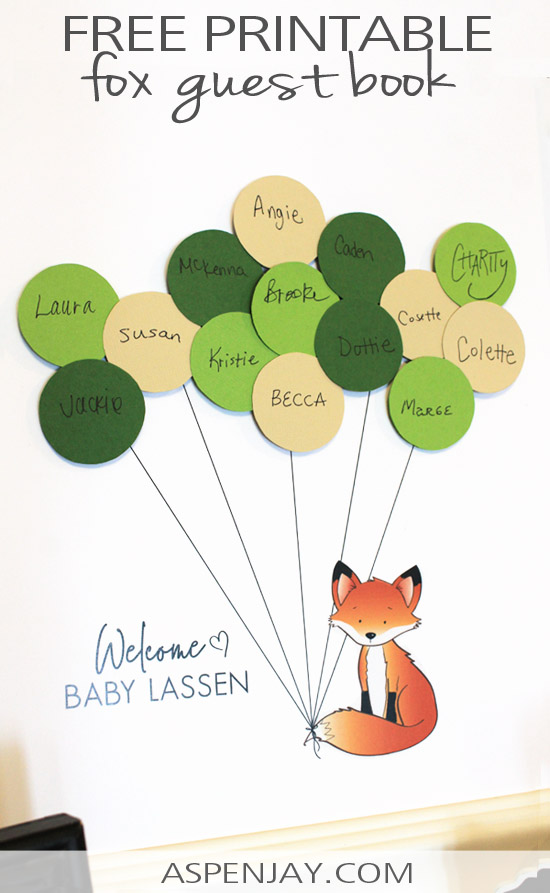
Isn’t he adorable?!
Last weekend, I had the fun opportunity to help my friend throw a baby shower for one of our girlfriends. It was a woodland themed baby shower so I thought my little fox would be a perfect addition.
Everything turned out perfect! I can’t wait to share all the pictures with you all but until then, I wanted to share with you this little fox guest book I created.
>> Be sure to view my other guest book designs!
I love these type of guest books. It’s a great decor piece at the baby shower and of course doubles as a special gift for the mama-to-be. Because honestly, who looks through an old book with a bunch of names on it? But wouldn’t you prefer to hang something up like this in your baby’s nursery to remember all the love from your friends and family?
I know I would!

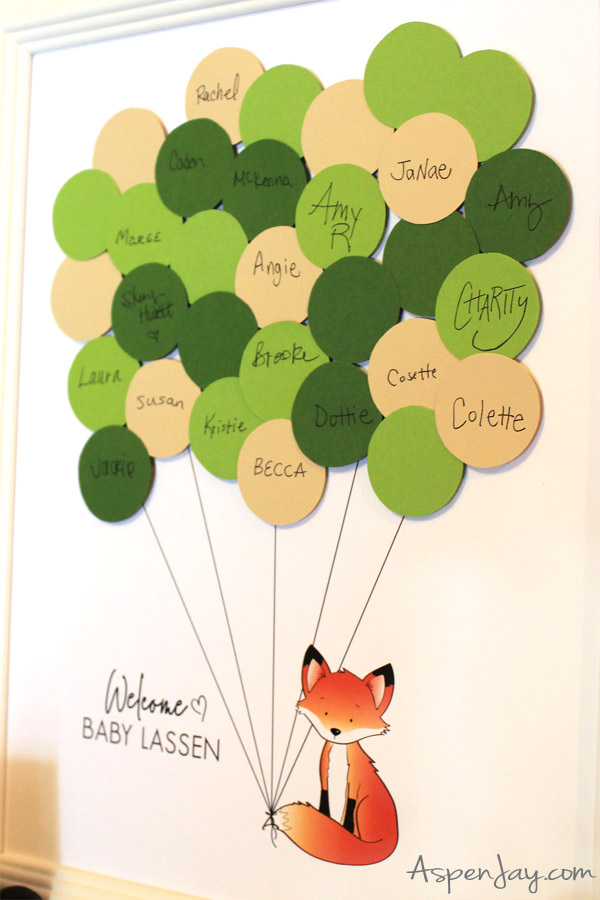
Fox Guest Book Printable
This little guest book is very simple project to put together that has such a big impact! The most time consuming part is just punching out the circles, which really doesn’t take that long at all. Of course you could decide to hand cut them using scissors which does take a bit longer.
*If you would prefer to skip this whole step, head on over to my shop for my fox guest book that already has the circle balloons printed on.
I’ll walk you through the whole process to hopefully help answer any questions you might have.
Supplies Needed
- Cardstock paper
– for the balloon circles.
- Guest Book Printable – It’s FREE for a limited time!
- 3d Foam Tape Squares
- 11 in x 14 in Frame
- 1.5 in Circle Hole Punch
- Pens
Fox Guest Book Instructions
First off, download the guest book and then open the file in Adobe Reader (you can download it for free here). It will prompt you to ‘fill in the form’ which all you have to do for that is simply click over the highlighted blue text to customize the text.
Oh did I fail to mention that you can even personalize the text on this fox guest book?!
Well you can! Simply type over the suggested text to insert baby’s first name, last name or both! You love this fox guest book even more right?! 😉
After you have the type the way you want, save the file and take it to your local print shop to be printed. Please be aware that this is a pdf file not a jpeg file. So places that specialize in printing photographs would not be the place to get this guest book printed at.
The fox guest book is formatted as an 11×14 inch design. I have found that 11×14 inch cardstock is not that common, so I had them print it on an 11×17 piece of white cardstock (I prefer the matte finish verses glossy) and then just trimmed off a little from the top and bottom to fit inside my 11×14 inch frame.
I wanted the signed balloons to be attached directly onto the fox guest book and NOT the glass. So when assembling the frame, I put the glass inside the back of the frame and placed the fox guest book on top. That way I could tape the circle balloons directly onto the cardstock. You can place the frame flat on a table, but I prefer to use a picture easel to prop it up. It helps add to the baby shower decorations and make things pretty. 🙂

Now the balloons…
Grab a few various colors of cardstock and punch out circles or use a balloon hole punch for the balloons. I cut out about 30 circles measuring 1.5 inches each. So if you have more guests, be sure to make the circles smaller. Or if you have a small affair, you can choose to cut out larger circles.
I place the circles on the table with a few pens and a dish for the guests to put the circles in after they signed them. After the guests write their names on the circles, I stick the circles on the fox printable using 3D foam squares (this tape is AWESOME) which gives it a little dimension. Oh and don’t forget to place a little sign letting people know what to do! I used these mini chalkboards
which were perfect.

When the shower was winding down and the mama-to-be’s car was filling high with presents, I made sure to gift her the framed guest book.
Which she loved and greatly appreciated. And I know the mama-to-be you are thinking of making this for will love it too!
If you have any questions, just let me know in the comments below!
Oh and if you will be using the fox guest book be sure to tag me on Instagram at @aspenjaydesigns or send me a photo. I can’t wait to see it!

Be sure to grab some of the matching fox baby shower games!
And be sure to check out all the cute details from the woodland themed shower!
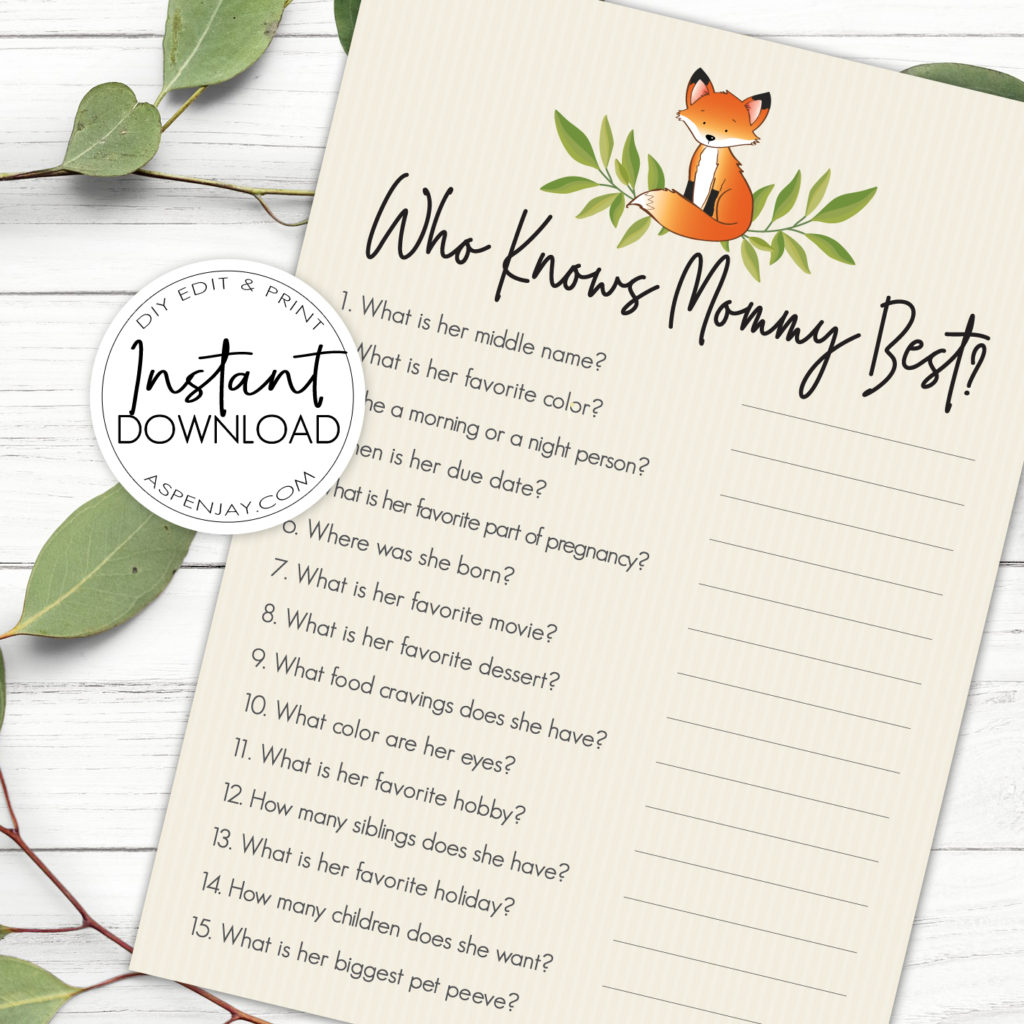




Hello! I tried to download by clicking on the link but it just takes me to a download adobe page. Any help someone could provide? Thanks!
Hi Maria! You clicked on the link to grab adobe for free, not on the actual guest book link. If you scroll up to the paragraph “Supplies Needed,” the guest book link is there, “guest book printable.” Just click on that to get your printable! I can see how that is a little confusing! Thanks for reaching out and I will work on changing up the wording so it isn’t as confusing. 🙂
Cheers,
AJ
I was having the same issue after opening in adobe.. it says password, or cancel. Any time you click the pencil to try and create “text” that’s what pops up.. so I downloaded another one, same issue.
I was trying to adjust or just delete the text where it says baby Anderson.. could you let me know how to fix it? Thanks.
Hi Debra,
Are you opening it up in Adobe Reader? Not Illustrator or Photoshop. The text that can be edited will be highlighted in blue that you just click on and start typing over. You won’t be using the pencil tool at all. Let me know if that helps!
Allison,
I absolutely adore your guest books and coordinating games. If you ever create a cute dinosaur, I’d love to use it!
Thank you for these designs.
When I try to send it to be printed it says “This PDF includes a password that may make it difficult for the print Center to process.” I’m not sure what to do?
Hi Allison,
Where are you trying to print it? Were you able to customize the text in Adobe? The password is only needed if it is opened in editing software. Editing software is not needed to print the guest book, Adobe is just fine to open it up in and print from there. I take my guest books to FedEx on a flashdrive and don’t have any problem at all with the opening or printing. Let me know if that helps so we can make sure you get your guest book! 🙂
Hi it says I need a password to amend
The name on the fox baby shower quest book? Thanks
Hi Elizabeth,
What program are you trying to open the guest book up in? It can be opened up in Adobe Reader for altering without a password. Hopefully that helps!
Cheers,
AJ